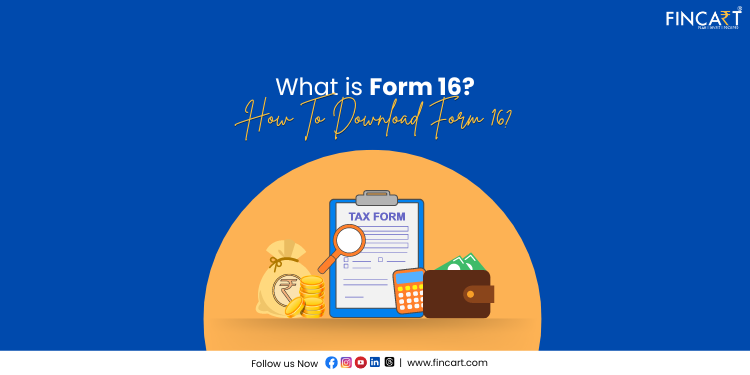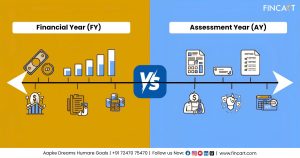Table of Contents
ToggleForm 16 is one of the most important documents for filing income tax returns for salaried individuals. Employers issue form 16 before June 15th every year, and it contains details about the salary paid to the employee and the tax deducted at source (TDS). That’s why Form 16 is also called the salary TDS certificate. Individuals who had multiple employers during the financial year, that is those who changed jobs or worked for more than one employer at the same time during a financial year, get a Form 16 from each employer. Individuals with income below the tax exemption limit for the financial year and no tax deducted at source do not receive a Form 16. So let’s understand what is form 16 and its sections, what form 16 meaning and eligibility criteria are, and how employers can download it.
Section A of Form 16
To understand what is form 16, we must dive into form 16 meaning starting with Section A. This part shows the summary of tax that your employer deducted from your salary and deposited with the government. It’s like a certificate from your employer confirming they have deducted TDS from your pay and paid it to the Income Tax department. Section A of form 16 contains details such as:
- Personal details of the employer and the employee, such as PAN, name, and address.
- PAN and TAN of the employer.
- A summary of salary paid during the financial year.
- A summary of tax deducted and deposited quarterly, certified by the employer.
- The dates on which tax was deducted and deposited.
- Challan number.
- TDS paid acknowledgement number.
Section B of Form 16
Now moving on to what is form 16 section B. This section further explains the form 16 meaning, which breaks down the salary paid, exemptions, deductions, and the tax payable. Section B of form 16 contains the following information:
- The total salary before any deductions, such as basic salary, allowances, and perquisites.
- Exempted allowances under Section 10, like House Rent Allowance (HRA), Leave Travel Allowance (LTA), etc.
- Various Chapter VI-A deductions – Section 80C, 80CCC, 80CCD (1), 80CCD (1B), 80CCD (2), 80D, 80E, 80G, and 80TTA deductions.
- The net salary after taking into account all the exemptions.
- The total income on which tax is calculated after all deductions.
- Relief under Section 89 due to salary arrears.
Also read: Key Changes in the Income Tax Return Forms AY 2024-25
What is the Eligibility Criteria of Form 16?
A common question is what is form 16 eligibility criteria. Well, any individual who receives a salary and has TDS deducted by their employer satisfies the eligibility criteria for form 16. This means that if you are a salaried employee and your employer has deducted tax at source from your salary, you should be issued a form 16. In case an employee’s income is below the taxable limit and no TDS is deducted, the employer may not issue the form 16 meaning there is no obligation by law. These days, however, companies provide form 16 as a salary certificate even if TDS is not deducted.
Why is Form 16 Required For?
The form 16 meaning can be further made clearer by understanding just what is form 16 required for:
- It acts as proof that your employer deducted tax from your salary and deposited it with the government.
- One can use form 16 to simplify the process of filing income tax returns.
- Form 16 also acts as proof of salary income, so it can be used as a document when applying for loans or visas.
How You Can Download Form 16
TRACES has made the form 16 downloading process much easier. TRACES stands for TDS Reconciliation Analysis and Correction Enabling System. It is a website created by the Income Tax Department to simplify TDS-related activities for employers, deductors, and taxpayers. So, what is form 16 downloading process? Employers can download form 16 by following these steps:
- Visit the official TRACES website here – https://www.tdscpc.gov.in/app/login.xhtml?usr=Tpy
- You need to log in using your user ID, TAN, and password. If you don’t have an account, you can register as a new user by providing the necessary details.
- After you have logged in, go to the ‘Downloads’ section and select ‘Form 16’ from the dropdown menu.
- Select the financial year and form type.
- You’ll be required to enter the TDS receipt number and TDS date.
- Add the total tax collected and deducted, and click on ‘Request Download’. TRACES will process your request and generate the Form 16.
Form 16 Details To Take Care Of When Filing Your Return
Another important part of understanding what is form 16 is knowing which details to verify when filing your income tax return. Here are some details you should look out for in form 16:
- Taxable salary
- Your PAN
- Your employer’s PAN and TAN
- Your name and address
- The assessment year
- Amount of TDS deducted
- Accuracy of exempt allowances under Section 10
- Accuracy of the deductions break up under Section 16 and Section 80C
- Report of income under house property and other sources
- Tax amount payable
- Tax refund amount if applicable
If you find any discrepancies in form 16 meaning if any information doesn’t match up, you should report them to your employer for correction as soon as possible.
Also read: Common Mistakes to Avoid While Filing Income Tax Returns
Ready to grow your wealth?
Partner with Fincart for expert investment planning and make your money work for you.
Things to Consider When Reviewing Form 16
After you receive form 16 from your employer, it’s important to thoroughly check it for errors. When reviewing what is form 16, it’s important to consider the following points:
- Make sure your personal and income details such as name, PAN, salary amount, and salary structure are correct.
- Check that all deductions you are eligible for, such as ones under Section 80C, 80D, 80E, and other sections are also correct.
- Verify that the total amount of tax deducted and deposited by your employer is accurate.
- If you find that any information doesn’t match up, you should immediately contact your company’s HR or finance department. After your employer rectifies the mistakes, you will be issued an updated form 16.
FAQs on Form 16
1. How you can get Form 16?
Form 16 is provided by your employer. If you were employed during the financial year and TDS was deducted from your salary, your employer is obligated to issue this form, so even if you changed jobs during the financial year, each employer who deducted TDS from your salary has to provide one.
2. I don’t have Form 16. How do I file my ITR?
You can file your income tax return even if you don’t have Form 16. You can calculate your total taxable income through your salary slips, Form 26 AS, and other financial documents.
3. If there is no TDS deducted from his account, is the employer required to issue a Form 16?
Employers are not required to give employees a Form 16 if no tax was deducted from their income.
4. When does the employer deduct TDS and not issue a certificate to the employee?
According to the Income Tax Act, if TDS was deducted from your salary, your employer is required to issue you a certificate. The only case an employer isn’t required to issue Form 16 is when the total income of the employee is below the basic exemption limit and no tax is deducted on salary income.
5. Does the absence of Form 16 mean I am exempt from paying taxes or filing a return?
No. Even though it is your employer’s responsibility to provide Form 16 if TDS has been deducted from your salary, the absence of Form 16 does not mean you are exempt from paying taxes or filing an income tax return. You can calculate your total income using other documents, such as salary slips, bank statements, and Form 26AS and pay any taxes owed.
6. Is TRACES an option for obtaining Form 16 from your employers?
Yes, TRACES is an online service provided by the Income Tax Department. Employers can use this website to download Form 16.
7. Guide to Retrieving Form 16 from TRACES for Employers?
Employers can download Form 16 through the TRACES website. Simply log into the TRACES portal, go to the ‘Downloads’ section, and select Form 16. For more details, you can check out the steps given above in the ‘How You Can Download Form 16’ section.
8. How do I access my Form 16?
Form 16 is provided by the employer either physically or through email. You can visit your company’s HR or finance department to get it physically. If you’ve received a PDF version of the form, you will have to use the password to access it. The password is the first five characters of your PAN and then your date of birth in DDMMYYYY format.
9. What are the consequences for employers failing to provide Form 16?
If an employer fails to provide Form 16, the Income Tax Department levies a fine of Rs. 500 every day as a penalty till the employer clears the default.